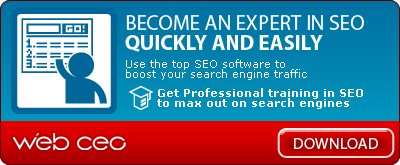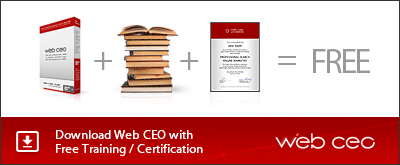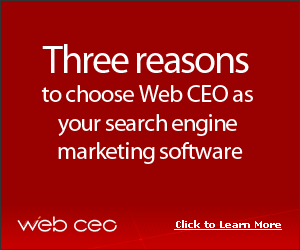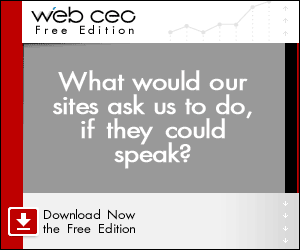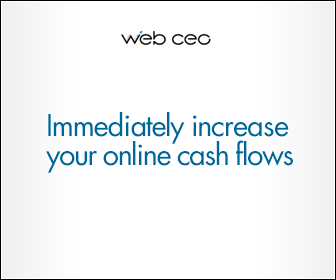By Jerry Bader
Everyone knows what television commercials are, how long they are, and what the various formats and styles consist of, ranging from the hard-sell detergent ads to the soft-sell feel-good stuff.
Most people, especially those addicted to late night television also recognize the standard infomercial format with the familiar over-enthusiastic host, obnoxious pitchman, the ebullient paid shills, and the fabricated, fantastical demonstrations. And of course, let's not forget the ever-present "But wait there's more! Call now and get even more..." There are many ways to effectively deliver a marketing message and this is not one of them.
What's a Web-video Commercial Anyway?
Maybe it's just us but I'm finding more and more clients open to the idea that Web-commercials need to be something different, something entertaining, something informative, and most of all something memorable. It isn't about creating something viral for the sake of being viral but rather something that is worth the time and effort to sit through.
If you start your video project with a television mindset, you are going to waste a lot of money on bad ideas and expensive production costs that add nothing to the delivery of a memorable message.
Big production costs may enhance the reputation of the video producer or feed the ego of the executive suite but they rarely sell more stuff. And worst of all elaborate productions generally cause the client to cut back on the number of videos created for the campaign. One video doesn’t have the same lasting impact as a series of videos with a similar theme and message. To use poker legend Scotty Nguyen's favorite expression, "It's about the campaign, baby!"
So without further preamble here is Web-Video Campaign Creation 101.
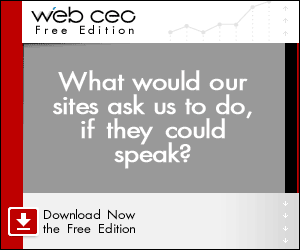
Web-Video Campaign Creation 101 - The Plan
1 Define FocusYour marketing message must be focused on a single idea. If you try to cram everything you can do, or provide, into one video presentation all you are doing is diluting your core marketing message, the element that makes you different and superior to your competition - you are superior to your competition, aren't you?
One reason some companies have such difficulty with this concept is that they have been trained to focus on the old feature-benefit rationale. This is a game that I guarantëe you will loose unless you are the biggest, best financed, and most ruthless cutthroat company in your industry. Maybe that describes you and your business, but that's unlikely.
For any small or medium-sized company that thinks this is the path to success, read Sergio Zyman's book, "The End of Marketing As We Know It". Mr. Zyman is the former Chief Marketing Officer of the Coca-Cola Company and the guy responsible for New Coke. It's not that Mr. Zyman doesn't know what he's talking about but rather, there is only one Coca-Cola and I dare say most businesses don't fall into the same category. Unless you're a multinational corporation, trying to run your company like one is a prescription for disaster.
So, if you shouldn't be reciting a bunch of facts and features, what should you be focusing on: emotional value-add. It's the key to hitting a nerve in your audience's psyche. Focus your marketing on the psychological advantage you provide, and your competition will be left in the dust.
2 Build A BME Structure
If you want viewers to remember what you are saying and hopefully respond, then your videos have to tell a story that paints a picture in the viewers mind that they'll nevër forget. Without beating a dead horse, you just can't throw up an animation with a bunch of bulleted points or a series of stock royalty-free images that have been used more times than the ladies in the local red-light district and expect it to be effective.
In order to effectively deliver your core marketing message you must structure your videos around the BME story format. Simply put, a story must have a beginning, middle, and end.
This is not rocket science, but nevertheless it is a simple method that seems to elude a lot of entrepreneurs and business managers. Your story must begin with a problem that you can solve; proceed to a level of frustration or exasperation; and end with a solution; a beginning, a middle, and an end. Now that wasn't so hard, was it?
3 Create Signature Personality
Why do you watch certain programs on television and not others. Sure certain genres appeal to some and not others, but the success of any television series is based on the connection that the audience has with certain characters. If you like the characters on 'CSI' (Las Vegas) I dare say the characters on 'CSI Miami' are a complete turn-off and perhaps vice versa.
The point is your brand, whether represented by your company or by a particular product, must have a defined personality. That personality like the difference between the Las Vegas and Miami CSIs is sure to generate both positive and negative reaction, and that is good.
If you think you should only generate positive reactions from your marketing, then you will nevër be a successful marketer because you'll nevër say anything memorable or interesting. Some people absolutely hate David Caruso but that doesn't stop the people who like him to make his show a consistent top ten ratings performer.
4 Create Dialogue that Resonates
If you want a web-video marketing campaign produced for an affordable production budget, you have get past the old bromide followed by the traditional movie and television industry - show it, don't tell.
First of all, showing is always more expensive than telling and it doesn't have the nuance and sophistication of communicating through the face and voice of a real human being. With apologies to all aspiring John Woo's, words have meaning, speech has impact, people sell product. We are making a commercial, not a feature film or television show. There are similarities but there are also differences.
The script is the critical element in making your point, delivering your message and creating that elusive brand personality we've talked about.
5 Add Appropriate Memory Prompts
So now that we have our focused psychological value-add, our story structured with a beginning, middle, and end, our signature personality, and a dialog scripted to present it all, we now need a few enhancements.
A successful web-video campaign is definitely not a PowerPoint presentation ported to video nor does it have to be one of those overly produced television ads the car companies like. Delivering the message is all about connecting with your audience, that is why the script and choice of presenter is critical, which brings me to the point of using the company president or sales manager as spokesperson - forget it. It is a bad idea, a very bad idea. First of all your sales manager will probably be working for the competition in a couple of months and other than the president's spouse, no one really wants to listen to, or look at him or her let alone be convinced of anything they have to say. Actors and voice-over talent know how to look, and how to deliver a line, that's what they do.
Depending on what the particular scenario being presented is, there are certain techniques that can help a campaign connect with its audience.
Music can be a major factor in enhancing memory retention but only if it is used properly. The caveat that I expressed for royalty free imagery applies to royalty free music. One of my favorite Web-campaigns is the Wayspa.com Christmas gift series. This series of video commercials is extraordinarily funny and I think effective, but its tagline incorporates the infamous "F-word" and that will definitely turn some people off. The music that they used as their signature theme recently cropped up on a new Christmas ad campaign for a local jewelry retail chain. As I was watching this commercial play twelve times during the evening, all I could think of was the Wayspa.com tagline. Not exactly what the nice middle-of-the-road, don't offend anybody retailer was trying to achieve.
Music has an enormous psychological effect on the viewer, it provides mood, enhances personality, and if scored to the presentation can stress certain key points that get embedded in the viewers memory because of the musical emphasis.
Another key use of music is as a signature logo-tag, like the familiar Intel tag that accompanies every appearance of their logo or the famous three-note NBC sound-tag.
Voice-overs are another way to create character, personality, and memory enhancement within a video presentation. Cutaways of appropriate images or montages, or on-screen text prompts are also effective ways of enhancing the memory retention of a presentation. All of these techniques enhance and emphasize if used properly, but if they are misused as is so often the case, they get remembered for all the wrong reasons.
6 Be Bold or Save Your MoneyThis is the Web we are talking about, an environment where it is critical to standout if you expect to get heard, let alone make an impact. You can not, I repeat you can not, be coy. Be bold or forget it. Unless you are some deep-pocketed multinational with more dough and market share than ideas then you have to make a statement, clearly and decisively. It is the only way, if you want to be successful on the Web.
Being bold may seem like it's alienating some potential customers, but what it is really doing is qualifying leads.
7 Create Campaigns Not Ads
How do you know if you've come up with a good concept that will make an effective Web-marketing advertisement or commercial? If the concept 'has legs' meaning that you can roll that idea out into a minimum of at least six similar but different presentations then you know you've got something.
It is taken for granted that everyone understands that you can't just present an advertisement once and expect it to be successful. It should also be understood that you have to present your concept in varying configurations in order to maximize its ability to be remembered and to penetrate the Web's clutter, not to mention the need for the investment to be cost effective.
After all, the hardest part of developing a marketing campaign is to come up with one that has legs. Why waste a great idea on a one-shot effort, when you should be milking it for all it's worth.
The EndSo there you have Web-Video Campaign Creation 101: seven simple steps that will give you a shot at having an effective marketing campaign.
About The Author
Jerry Bader is Senior Partner at MRPwebmedia, a website design firm that specializes in Web-audio and Web-video. Visit http://www.mrpwebmedia.com/ads,
http://www.136words.com/ and http://www.sonicpersonality.com/. Contact at info@mrpwebmedia.com or telephone (905) 764-1246.